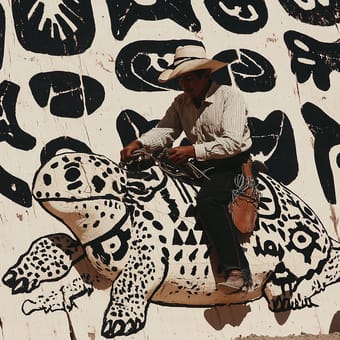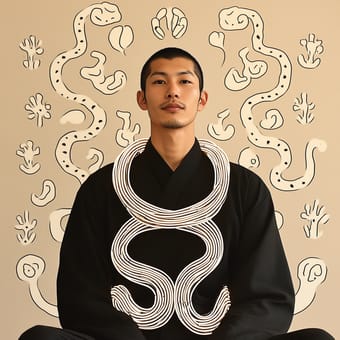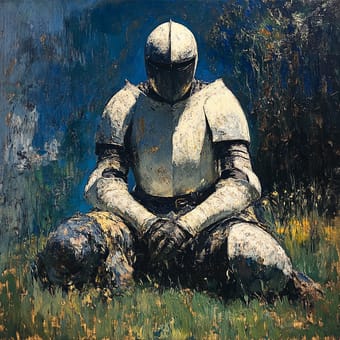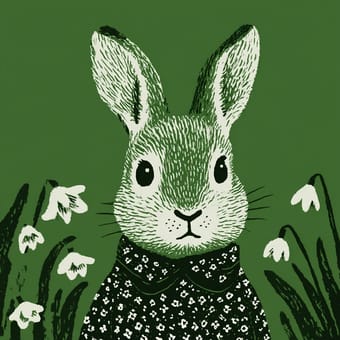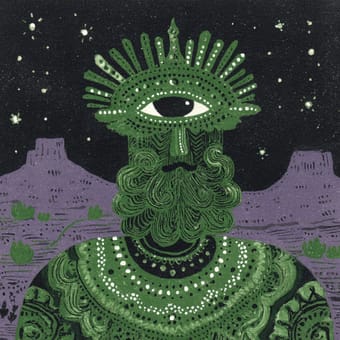Art Style Type
This SREF style blends elements of dark realism with impressionism, while carrying a hint of cyberpunk atmosphere. It employs a minimalist color treatment, using deep tones as a foundation, complemented by high-contrast light and shadow effects to create a profound and poetic visual expression. The style is characterized by limited colors and blurred boundaries that evoke a sense of mystery, resembling a form of "emotional realism" that emphasizes conveying feelings rather than precisely depicting details.
Style Characteristics
The most prominent feature of these images is the strong contrast between light and dark, with a limited color palette dominated by deep blue and black, accented with small amounts of bright highlights. The images display a rough, abstract brush-stroke effect with blurred contours and a certain "digital noise," appearing like dream fragments emerging from darkness. This style is impressive because it successfully infuses strong emotional tension into minimalist expression, creating an atmosphere that exists between reality and fantasy, offering viewers a profound and mysterious aesthetic experience.
Style-Enhancing Prompt Keywords
- Dark Watercolor: Enhances the fluidity and gradient effects of the image, creating a more dreamlike and soft texture
- Digital Noise: Adds textural depth to the image, creating a unique visual effect that bridges digital and traditional media
- Single Light Source: Emphasizes the subject, enhances the dramatic and mysterious quality, giving the image a more cinematic visual impact
Recommended Application Scenarios
This style is particularly suitable for horror or sci-fi game concept designs, mysterious book covers, independent film posters, immersive experience visual designs, and artistic illustrations expressing inner worlds or abstract concepts. It's also excellent for creating melancholic, mysterious, or surreal atmospheres, especially for visual expressions that need to convey strong emotions with limited information.
 Library
Library